What do incoming text messages look like?
Incoming text messages from guests appear as chats to operators in their chat client and operator responses go back to the guest as text messages. Incoming text messages are handled like web-based chats and can be transferred, transcripts saved if desired, etc.
LibraryH3lp webclient
It is important for operators to distinguish incoming text messages from web-based chats so that they can compose shorter messages that fit into the 140 character limit. Our native LibraryH3lp webclient provides the most obvious alerting.

- The guest's entry in your Contacts List will have a mobile phone icon and cell phone avatar. Additionally, the guest's phone number will be their Guest ID.
- The guest's ID, the queue name, and a mobile phone icon will appear in the chat header area. The chat metadata will include a message that, "The guest is texting."
- Text messages sent while your texting queue is offline are delivered with an indication of how long ago the guest sent the text message.
- A characters countdown helps you keep responses short. No worries though if the character countdown goes negative. Your response will automatically be split into multiple responses.
External chat clients
In external clients like Pidgin, Adium, and mobile clients, the queue name is the most important. Some external clients will pick up the queue avatar. The queue avatar will also be displayed on the chat management page; each chat contains a link to this page. Pidgin users can optionally install a character counter plugin, but it will show for all chats, not just SMS.
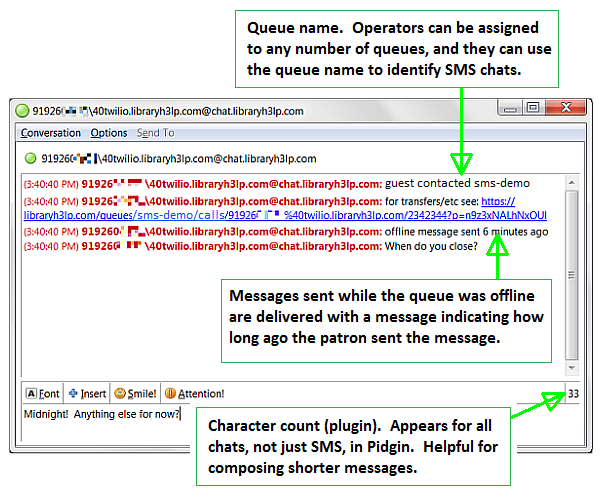
crows
ravens